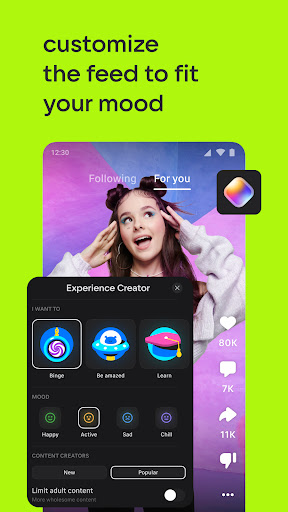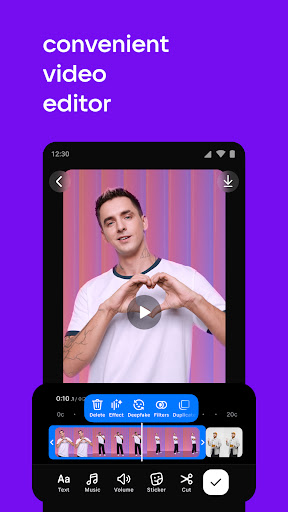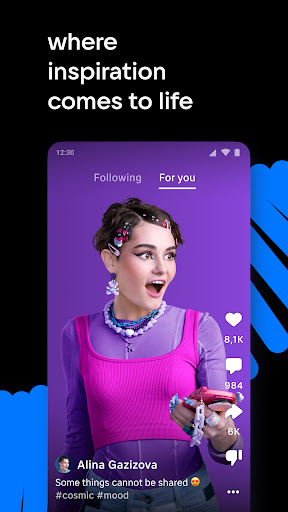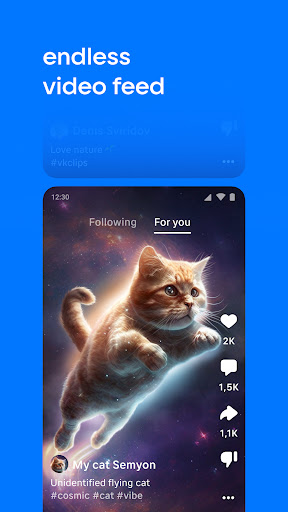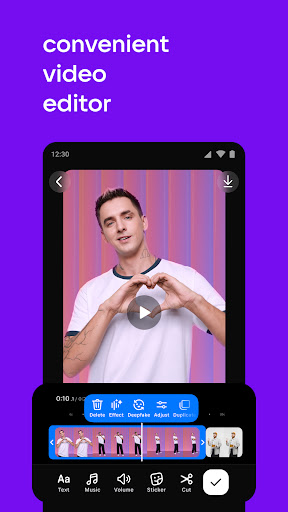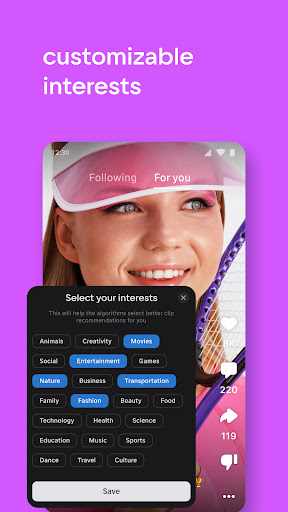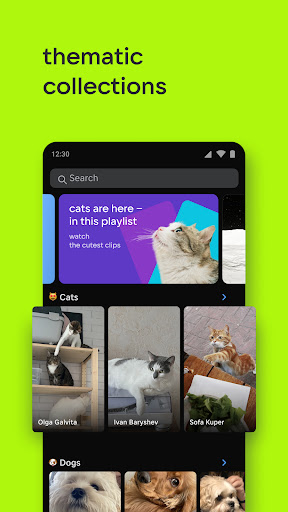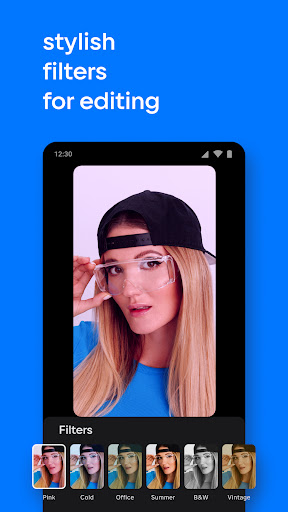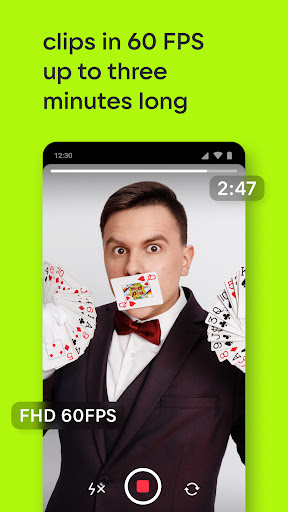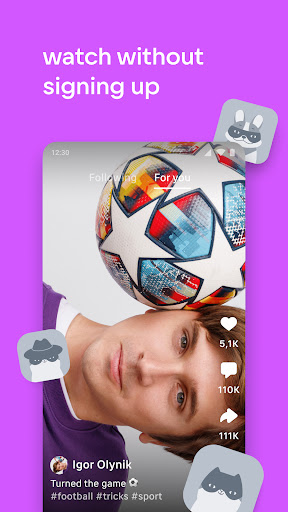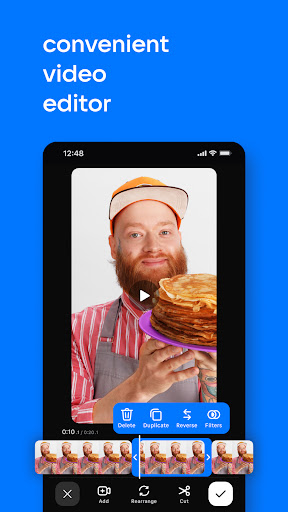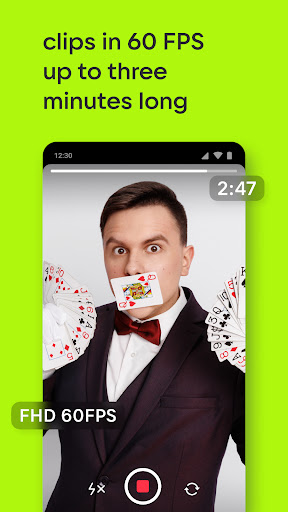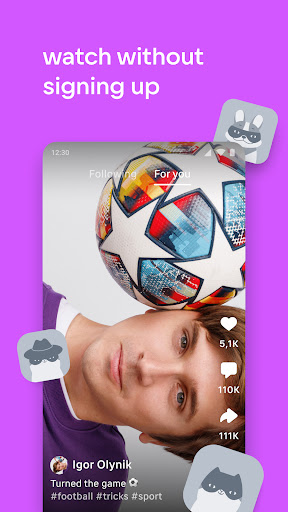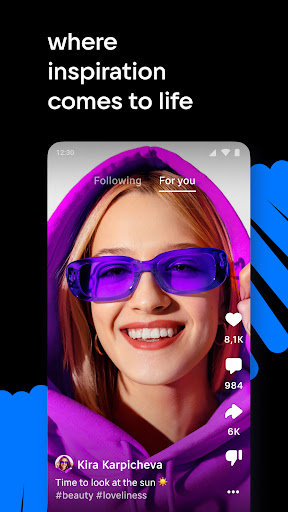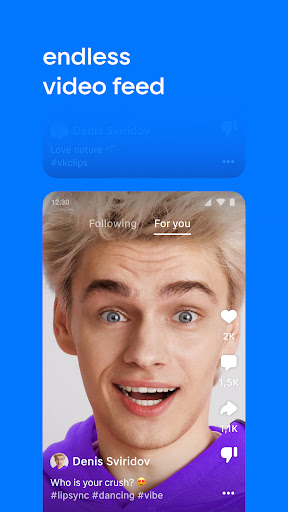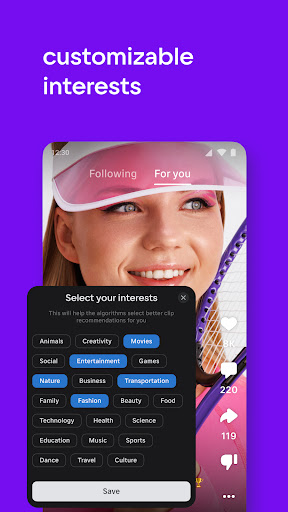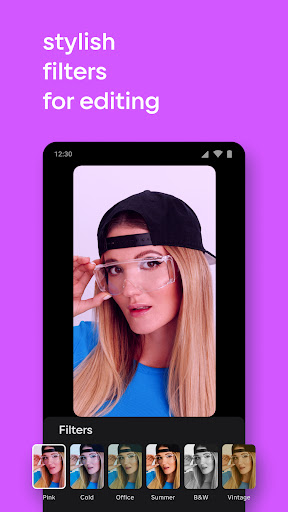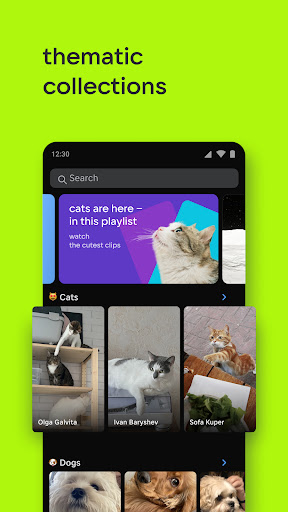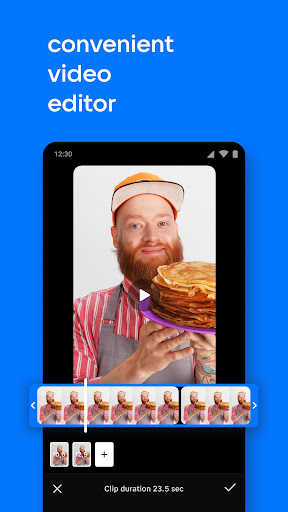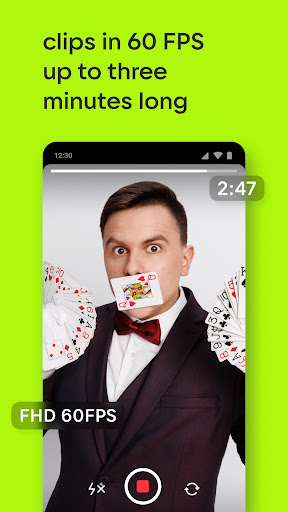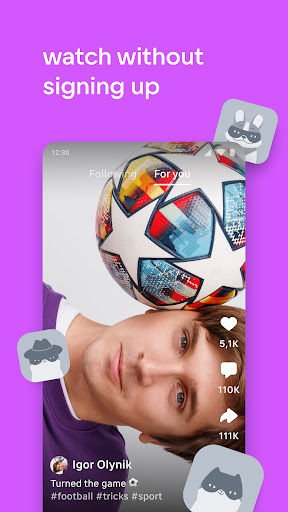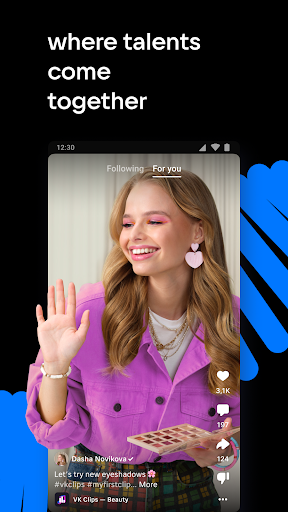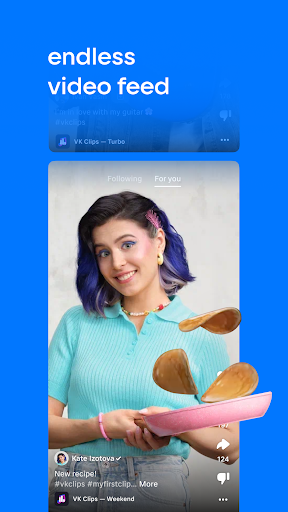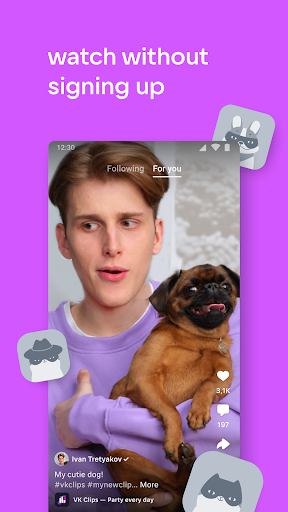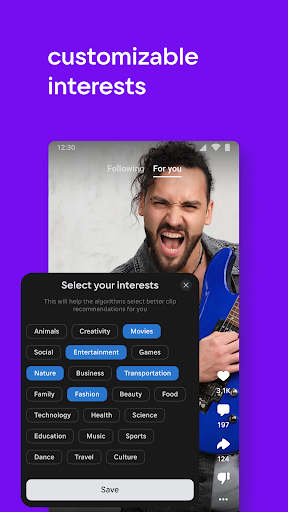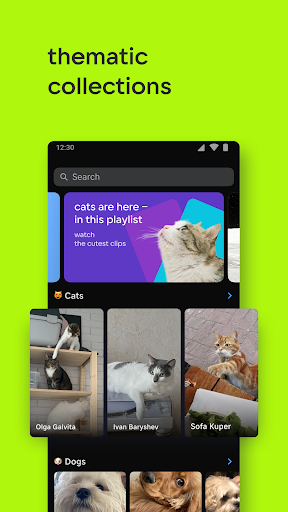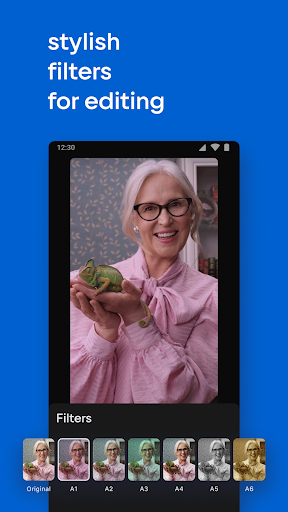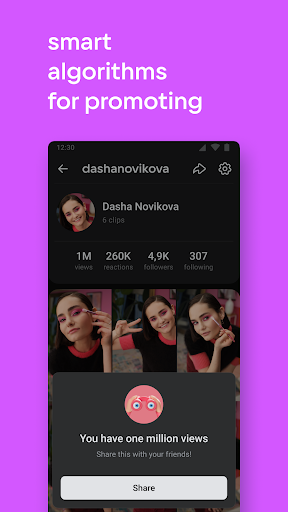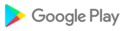We’ve fixed some bugs and made the app more stable.
We checked the code and fixed a few things here and there, resulting in a new version that’s more stable. Update the app to check it out.
We’ve spruced things up by fixing issues here and there and getting rid of some bugs.
Quick tip: if you want to start a trend on VK Clips, edit a video using at least three segments in our editor. On the publication screen, allow the clip to be used as a template. Once it’s approved, users can quickly create clips similar to yours.
We came back from the holidays to bring some order to the app.
We’re planning on working hard before heading back under the blanket to continue binging the New Year’s blogger party. Join us! You can find the clip collection in the Trending tab.
We thought nothing should bother you while watching clips in the endless feed. That’s why we’ve fixed some bugs for you. We also lightened up the clip viewing screen by switching the filled icons to an outline design for a tidier interface.
We hope you enjoy it ^^
We’ve made some changes for better app performance.
Quick tip: if you have a video on your phone with a cool non-musical sound (a cat’s meow, perhaps), you can extract the sound and add it to a clip. To do this, tap Select from gallery under the music catalog and pick the video you need.
Despite the November mood outside the window, we pulled ourselves together and fixed some pesky bugs.
Quick tip: if the season is getting you down, take a look at the Trending tab and find the page with Mari Kraimbrery's autumn track. Use the audio to film your own clip for the season.
All the bugs have been swept away.
Quick tip: you can turn any of your clips into a template and become famous. For this to happen, your video must be edited in the clips editor and consist of at least three segments. After this, the Allow Clip as Template button will appear on the clip posting screen.
If your video complies with the rules of the service and gets approved, the Use as Template button will appear under it.
We’ve fixed some pesky bugs.
Quick tip: you can select a clip’s thumbnail from the video itself or from your phone’s gallery. An eye-catching thumbnail can help bring viewers’ attention to your videos.
*Tink-tink-tink*. Sounds like the app’s getting some cosmetic upgrades!
We’ve gotten rid of some pesky bugs.
Here’s a tip! You can select who you want to publish a clip as in three places:
• On the video publishing screen
• In the clip camera by tapping the middle button at the top
• In the upper right corner of the clip editor screen
We’re fixing some known bugs, which means the app is now more stable.
Quick tip: the fastest way to create a clip is to use a template. You can find our template collection in the app camera. Select the one you like the most, add your own frames (videos or photos) and press Done. The video will be put together automatically.
We’re keeping the app in shape by getting rid of bugs.
Quick tip: when editing a clip, you can add cool non-musical sounds from any video on your phone. To do this, press Select from gallery under the music catalog and select the video you want to use.
We’ve gotten rid of some pesky bugs.
Quick tip: change up voices in your clips using sound effects. You can find them by pressing the equalizer icon in the clip editor.
A new version means lots of new improvements.
Quick tip: if you want to come up with an idea for a funny video, listen to tracks from our Memes playlist. The lyrics to these songs might inspire an entertaining topic.
A new version means a whole lot of new improvements.
Quick tip: to start or stop filming with the VK Clips camera, simply show the gesture ✌️ in front of the camera lens. This is convenient when you’re already positioned in frame and can’t reach your phone.
We started this new summer month making fixes to minor bugs.
Quick tip: manage your clips feed using the experience creator. Select your mood and preferences in the upper right corner of the For you tab and watch what you feel like in that moment.
We’ve fixed some issues to make the app more stable.
Quick tip: you can easily switch between your profile and communities you manage in the Profile tab. To do this, swipe left or right near your profile picture.
We worked on making the app faster.
Quick tip: check out the interests section in the Profile tab. Choose the topics you’re currently interested in, and the recommendation algorithms will select clips to match.
A new version means more stable app performance.
Quick tip: to keep your audience’s attention, frequently switch between close-ups and long shots. You can easily do this in the VK Clips editor by using two fingers to zoom in and out of a video segment.
We’ve fixed some bugs in the app.
Quick tip: to view a clip in detail, hide interface elements by tapping and holding.
We’ve gotten rid of some bugs so they no longer bother you.
Quick tip: add cool clips to stories to show your friends or gain more viewers. Just tap Share and select Add to story.
We’ve made a few changes to make the app more stable.
Quick tip: if you want to amaze your viewers with something unusual, record a deepfake video using a celebrity’s face. You can turn into Olga Buzova, Egor Kreed, NILETTO, Klava Koka or other stars using the app’s editor. Our neural networks will make it almost impossible to tell you apart from the celebrities.
We’ve made a few changes to make the app more stable.
Quick tip: if you currently aren’t able or don’t feel like publishing a clip, you can use the scheduled clip feature. Select the time and date you want the clip to appear on VK Clips so you can move on to other things. The video will be published at the time set.
We've fixed some bugs so that you can comfortably watch short videos from cool content creators. For example, videos by Konnor, winner of the 2022 VK Clips Awards for "Most knowledgeable clip creator". He makes videos about unusual everyday objects and tests whether life hacks found online really work.
You can find his clips by searching for Konnor Chek in the Trending tab.
 Huawei Honor 5X
Huawei Honor 5X